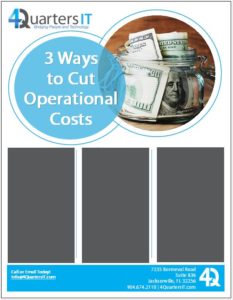4QuartersIT: Blog

Say Goodbye to Internet Explorer

We’ve reached the end of life for Internet Explorer and while it may still be accessible on your computer’s desktop, continuing to use it is putting your security at risk.
Last year Microsoft announced that the once popular browser will no longer be supported – meaning there will no longer be security updates and the user experience will be significantly degraded. Since viruses, spy-ware and mal-ware are constantly evolving and Internet Explorer is no longer being updated with the latest security enhancements, these harmful “bugs” will eventually make their way onto your computer and network… unless you discontinue using it.
In recent years, many users have gravitated toward other more modern and secure browsers however, some loyal users continue to stick to the “blue e. ” We understand change is tough for some users and you’ve been seeing Internet Explorer on your computer since 1995 so saying good-bye is like bidding adieu to an old friend, but like the old song “Closing Time” by Semisonic says
“Every new beginning comes from some other beginning’s end…”
So, let us take this opportunity to introduce you to our friend “Google Chrome.” Many users (almost 70%!) have already made the switch to this more modern, secure browser that’s also more compatible with contemporary websites. Here’s a few reasons that we think you will like it too!
Simplicity
There’s not a lot of distracting clutter on the screen like with other browsers. It may take some adjusting from Internet Explorer die-hards since there’s not menus and icons, but it’s clean and you can focus on the website you are visiting.
Website Compatibility
Web developers often design for specific browser engines. To make the most of their efforts, they often optimize their websites for the most widely used engine.
This way, their hard work has a wider reach. If you paid attention earlier, you’d know that Chrome has an overwhelming majority in terms of market share. Most websites these days, therefore, are optimized for Chrome.
Speed

Tab Browsing
While not a unique feature, you can easily create new tabs, move them around and open them in new windows. Be careful though, more tabs means more of your computer’s memory is being consumed no matter what browser you are using.
Incognito Browsing

Omnibox
There is the Omnibox which serves as both an address bar as well as a keyword search box. It allows you to use the address bar like a search engine.
Because it already functions as a search engine, you can also perform certain tasks that you can perform with a search engine such as simple calculations.
It can also function as a word lookup tool where you can drag and drop certain words from the webpage and immediately search for its definition.
Automatic Mobile Sync
Another interesting feature is the automatic syncing between your mobile and your desktop browsers.

AdBlock Plus
The AdBlock extension is pretty self-explanatory. It blocks ads that usually takes away from your browsing experience but, if you thought that it only blocks adverts for the sake of clearing distractions, think again.
These days some ads can slow down even the best-optimized websites, eat up battery life, and, in some extreme cases, deliver malware to your computer system. Having an AdBlocker installed on your Chrome browser can help prevent these vicious things.
In Conclusion…
Security should be your #1 priority when surfing the internet and there’s a lot of security pieces that should be in place to insure your safety – firewall, anti-virus, browser choice etc. At 4QuartersIT, our dedicated security engineers specialize in cyber security and have been helping businesses stay protected for over 30 years. If you’d like to learn how you can follow security best practices or confirm that you’re already following the most up-to-date methods, contact us at security@4QuartersIT.com