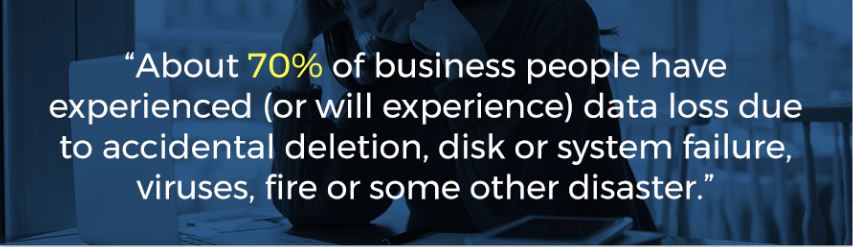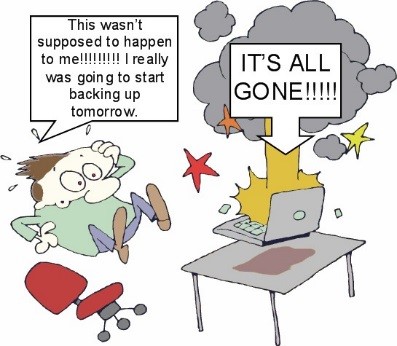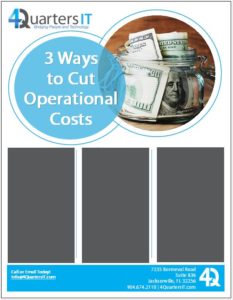4QuartersIT: Blog

4 Best Practices You Should Know About Data Backup
 A Word About “Cloud Storage”
A Word About “Cloud Storage”
Services like Dropbox and Microsoft’s OneDrive, known commonly as “Cloud Storage” are often confused with Cloud Backup. These services provide a cloud based location to synchronize your files to. It is important to keep in mind that this synchronization occurs regardless of the status of the file. For example, if someone in your organization inadvertently opens a Crypto-locker style virus and encrypts thousands of documents, those encrypted documents will now be synchronized to Dropbox. If not configured correctly, you may have no additional copy of these files as now your primary AND backup copy are damaged. These file-sync services are useful for many reasons, but they should never be treated as a true backup solution.
What are the best backup practices?
Whether you accidently click a link in a malicious email, accidently delete an important file or your hard drive finally dies (Yes, this WILL happen. It’s only a matter of time.), you need to ensure that your data is properly backed up. But what does “properly” actually mean? What are the best practices for backing up your most critical business data or even your most sentimental family pictures? Is a thumb drive or external hard drive sufficient? Is an online program really secure? How often should you back up your data? Don’t worry. We’ve got you covered! Keep reading!
Most people have lost as many thumb drives as they have chapstick and if they do happen to keep up with one, it will eventually go bad and therefore the information on it becomes irretrievable. External hard drives pose the same risk of eventual hardware failure, user error, and loss, as well as vulnerability to heat, water & cold. Losing one of these portable devices is common and since the data stored on them is likely not encrypted, your personal information is vulnerable to theft.
In addition, many organizations use an on premise server, which is better than a thumb drive or external hard drive, yet it poses another set of risks. If there is a natural disaster that compromises your facility, the backup will likely be compromised. Because of this, data backup best practices include storing data backups in an off-site location, whether that is at another physical location or in the cloud.
2. Schedule Frequent and Automatic Backups
Having a current backup is vital to the survival of your business in the event of an emergency. Too many times, we’ve been contacted by companies in a panic because their most current backup is days, weeks or even months old. Some data can be manually recreated by staff costing your company in man hours while other data is lost forever. Implementing the automated 4QuartersIT Hybrid Backup Solution, gives you peace of mind without having to remember to manually backup your critical data. (If you aren’t sure what “hybrid” means, keep reading!)
3. Encrypt Backups
If your data backups are not encrypted, they could easily be compromised if the data is stolen, misplaced, or compromised in some way. For this reason, the encrypted 4QuartersIT Hybrid Backup Solution is one of the top data backup best practices. It adds an extra layer of security to your backups and can give you peace of mind that your data is secure in the event that you have to use your disaster recovery plan.
4. Determine and Comply with retention Requirements
Are you aware if there are any data retention laws your organization must follow? Organizations must know which data they are required to backup, which data they must delete, and more. This is also the case when dealing with highly sensitive data, like protected health information or payment card data.
Knowing data backup retention requirements also helps limit the amount of data you must store. Older, out-of-date backups should be deleted, data that is no longer in use should be deleted, or data that no longer supports the activities of your organization should be deleted.
How can you protect your mission critical data?
At 4QuartersIT we take data protection seriously. Our clients rely on us to ensure that their data is safe and can be recovered quickly if a disaster were to occur. For this reason, we recommend that all our clients use the 4Quarters IT Cloud Backup Solution that incorporates Disk-to-Disk storage, also known as a hybrid method. By combining these two backup methods into a “best of both worlds” product, we can accomplish all the goals of a quality backup solution:
Data backups require very little, if any, human intervention once set up (no taking devices offsite).
Data is stored in a geographically distant location for maximum safety
By using a Cloud Backup solution with built in Disk-to-Disk capability, we can recover large amounts of data without being limited by internet bandwidth.
Our clients enjoy the peace of mind that comes from knowing that their data is not only backed up, but is easily recoverable. Having a backup is only useful if it can be recovered! For more information on our award winning Cloud Backup with Rapid Recovery Solution, please email us at Backups@4QuartersIT.com and we’ll be happy to provide a demo!